หัวข้อ: Opera Browswer ฟรี VPN แก้ปัญหา เข้าเว็บไม่ได้ ทะลุบล็อก
เริ่มหัวข้อโดย: pictureuploadsex ที่ พฤศจิกายน 16, 2016, 01:18:38 PM
OPERA
(https://i.postimg.cc/C5bqX0K8/opera-browser.jpg)
(https://i.postimg.cc/wBY1mZx4/opera-browser-1.jpg)
(https://i.postimg.cc/PqbPzyPX/opera-browser-2.jpg)
(https://i.postimg.cc/BZS1prTd/opera-browser-3.jpg)
(https://i.postimg.cc/Y0007w80/opera-browser-4.jpg)
(https://i.postimg.cc/pxR8PFwq/opera-browser-5.jpg)
(https://i.postimg.cc/wg0TDtbx/google-opera.jpg)
(https://i.postimg.cc/hGHFML6B/losslesscut.jpg)
https://www.sordum.org/downloads/?dns-jumper (https://www.sordum.org/downloads/?dns-jumper)
(https://i.postimg.cc/GLMNZzWN/dns-jumper.jpg)
https://www.reddit.com/r/safing/comments/1b6nijh/chrome_browser_has_no_dns_option/ (https://www.reddit.com/r/safing/comments/1b6nijh/chrome_browser_has_no_dns_option/)
(https://i.postimg.cc/tptGtNcW/google-remove-ability-put-custom-dns.jpg)
https://www.top10vpn.com/tools/what-is-my-dns-server/ (https://www.top10vpn.com/tools/what-is-my-dns-server/)
(https://i.postimg.cc/JhRXcNKc/what-is-my-dns-server.jpg)
https://www.internetdownloadmanager.com/retrieve_registration.html (https://www.internetdownloadmanager.com/retrieve_registration.html)
(https://i.postimg.cc/Fz8QMH80/idm-price.jpg)
(https://i.postimg.cc/BnrdnJXT/deepbrid-uploadgig.jpg)
https://www.deepbrid.com/signup (https://www.deepbrid.com/signup)
(https://i.postimg.cc/0vHRNZdL/httpsw-ww-deepbrid-comsignup.jpg)
https://www.deepbrid.com/status (https://www.deepbrid.com/status)
(https://i.postimg.cc/cZQpcZNN/httpsw-ww-deepbrid-comstatus.jpg)
(https://i.postimg.cc/FKGkVxQS/yt-saver-setting.jpg)
(https://i.postimg.cc/4ZdyS6fq/yt-saver-tutorial.jpg)
(https://i.postimg.cc/RM170c24/yt-saver-online.jpg)
(https://i.postimg.cc/xf0KNXSH/yt-saver-onlyfans-downloader.jpg)
(https://i.postimg.cc/vGV7JRz1/yt-saver-buy.jpg)
(https://i.postimg.cc/W1zR0kh2/dns-over-https.jpg)
https://(ตามด้วย)dns.adguard-dns.com/dns-query
ผมใช้ android เปลี่ยน dns แล้ว pop up ลดลง จาก 6 เหลือ 3 (มีเฉพาะตอนเริ่มเล่น) ครับผม
เข้าไปที่ การตั้งค่า => ความเป็นส่วนตัว => ใช้ dns ที่ปลอดภัย => เลือกผู้ให้บริการอื่น => ที่กำหนดเอง => "พิมพ์"
พิมพ์เสร็จแล้ว แตะออกได้เลย แล้ว refresh หน้าเวป ครับผม
(https://i.postimg.cc/jRRTdV5x/Screenshot-20240720-132120-Chrome.jpg)
ถ้าใช้ brave จะบล็อค pop up ได้มากกว่า จาก 6 เหลือ 2 (มีเฉพาะตอนเริ่มเล่น) และ ความลื่นไหล มากกว่า ครับผม
CHROME BRAVE
(https://i.postimg.cc/b8sNKSVz/Screenshot-20240720-134100-Chrome.jpg) (https://i.postimg.cc/JMX7hVWv/Screenshot-20240720-134218-Brave.jpg)
ถ้าใช้ laptop/pc จะมี "ส่วนขยาย" ชื่อ tampermonkey ครับผม
ติดตั้ง tampermonkey แล้ว โหลด ultra popup blocker ตัวนี้ ***ดีที่สุด*** ครับผม
(https://i.postimg.cc/jRhVkn2X/chrome-webstore-tampermonkey.jpg)
(https://i.postimg.cc/jKLCyt22/github-ultrapopupblocker.jpg)
(https://i.postimg.cc/RC5DXv7f/ultra-popup-blocker.jpg)
(https://i.postimg.cc/zqSXKVkK/tampermonkey.jpg)
(https://i.postimg.cc/C5bqX0K8/opera-browser.jpg)
(https://i.postimg.cc/wBY1mZx4/opera-browser-1.jpg)
(https://i.postimg.cc/PqbPzyPX/opera-browser-2.jpg)
(https://i.postimg.cc/BZS1prTd/opera-browser-3.jpg)
(https://i.postimg.cc/Y0007w80/opera-browser-4.jpg)
(https://i.postimg.cc/pxR8PFwq/opera-browser-5.jpg)
(https://i.postimg.cc/wg0TDtbx/google-opera.jpg)
(https://i.postimg.cc/hGHFML6B/losslesscut.jpg)
https://www.sordum.org/downloads/?dns-jumper (https://www.sordum.org/downloads/?dns-jumper)
(https://i.postimg.cc/GLMNZzWN/dns-jumper.jpg)
https://www.reddit.com/r/safing/comments/1b6nijh/chrome_browser_has_no_dns_option/ (https://www.reddit.com/r/safing/comments/1b6nijh/chrome_browser_has_no_dns_option/)
(https://i.postimg.cc/tptGtNcW/google-remove-ability-put-custom-dns.jpg)
https://www.top10vpn.com/tools/what-is-my-dns-server/ (https://www.top10vpn.com/tools/what-is-my-dns-server/)
(https://i.postimg.cc/JhRXcNKc/what-is-my-dns-server.jpg)
https://www.internetdownloadmanager.com/retrieve_registration.html (https://www.internetdownloadmanager.com/retrieve_registration.html)
(https://i.postimg.cc/Fz8QMH80/idm-price.jpg)
(https://i.postimg.cc/BnrdnJXT/deepbrid-uploadgig.jpg)
https://www.deepbrid.com/signup (https://www.deepbrid.com/signup)
(https://i.postimg.cc/0vHRNZdL/httpsw-ww-deepbrid-comsignup.jpg)
https://www.deepbrid.com/status (https://www.deepbrid.com/status)
(https://i.postimg.cc/cZQpcZNN/httpsw-ww-deepbrid-comstatus.jpg)
(https://i.postimg.cc/FKGkVxQS/yt-saver-setting.jpg)
(https://i.postimg.cc/4ZdyS6fq/yt-saver-tutorial.jpg)
(https://i.postimg.cc/RM170c24/yt-saver-online.jpg)
(https://i.postimg.cc/xf0KNXSH/yt-saver-onlyfans-downloader.jpg)
(https://i.postimg.cc/vGV7JRz1/yt-saver-buy.jpg)
(https://i.postimg.cc/W1zR0kh2/dns-over-https.jpg)
https://(ตามด้วย)dns.adguard-dns.com/dns-query
ผมใช้ android เปลี่ยน dns แล้ว pop up ลดลง จาก 6 เหลือ 3 (มีเฉพาะตอนเริ่มเล่น) ครับผม
เข้าไปที่ การตั้งค่า => ความเป็นส่วนตัว => ใช้ dns ที่ปลอดภัย => เลือกผู้ให้บริการอื่น => ที่กำหนดเอง => "พิมพ์"
พิมพ์เสร็จแล้ว แตะออกได้เลย แล้ว refresh หน้าเวป ครับผม
(https://i.postimg.cc/jRRTdV5x/Screenshot-20240720-132120-Chrome.jpg)
ถ้าใช้ brave จะบล็อค pop up ได้มากกว่า จาก 6 เหลือ 2 (มีเฉพาะตอนเริ่มเล่น) และ ความลื่นไหล มากกว่า ครับผม
CHROME BRAVE
(https://i.postimg.cc/b8sNKSVz/Screenshot-20240720-134100-Chrome.jpg) (https://i.postimg.cc/JMX7hVWv/Screenshot-20240720-134218-Brave.jpg)
ถ้าใช้ laptop/pc จะมี "ส่วนขยาย" ชื่อ tampermonkey ครับผม
ติดตั้ง tampermonkey แล้ว โหลด ultra popup blocker ตัวนี้ ***ดีที่สุด*** ครับผม
(https://i.postimg.cc/jRhVkn2X/chrome-webstore-tampermonkey.jpg)
(https://i.postimg.cc/jKLCyt22/github-ultrapopupblocker.jpg)
(https://i.postimg.cc/RC5DXv7f/ultra-popup-blocker.jpg)
(https://i.postimg.cc/zqSXKVkK/tampermonkey.jpg)




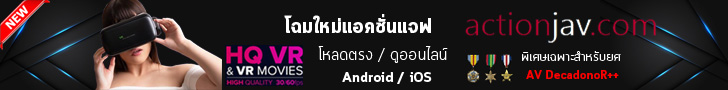



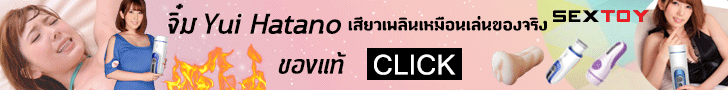



AV Community Since 2009 : AVCollectors.com - Advertising please contact [email protected]