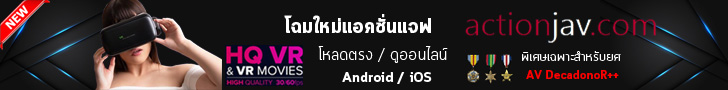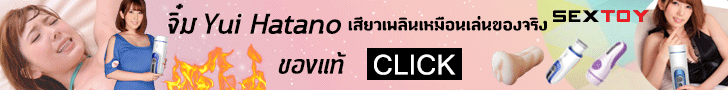แปลงขนาดแล้วใช้กับ cardboard ได้ครับลองล่ะ
เด็ด


Videos ITT are generally in one of the following three formats (in order of quality):
>OCULUS
>GEAR VR
>CARDBOARD/SMARTPHONE/MOBILE (non-Gear VR smartphones)
Higher quality files (OCULUS) are preferred as they can be converted down.
TO CONVERT OCULUS VIDEOS FOR GEAR/CARDBOARD/MOBILE:
>Download & install these two applications:
Handbrake:
https://handbrake.fr/downloads.phpMediaInfo:
https://mediaarea.net/en/MediaInfo/Download>Right-click video & select MEDIAINFO to see detailed properties
>Take note of BITRATE & FRAMERATE and also if framerate is CONSTANT or VARIABLE
>Launch HANDBRAKE & open the video as your SOURCE file
>Choose a DESTINATION & FILENAME for the finished product
>PICTURE TAB - SIZE - Set WIDTH to 2880 for GEAR & 1920 for MOBILE
>For VERTICALLY STACKED videos (ex. HoloGirls), set WIDTH to 2560 for GEAR & 1080 for MOBILE
>CROPPING - Select CUSTOM & set all four values to 0
>VIDEO TAB - VIDEO - Choose CONSTANT or VARIABLE framerate (keep same as source file)
>For GEAR: Set FPS to SAME AS SOURCE
>For MOBILE: Set FPS to 50 unless source FPS is lower (ex. WankzVR are 30), then choose SAME AS SOURCE
>Older phones may need this always set to 30 FPS
>QUALITY - Select AVG BITRATE & use 20000 for GEAR & 15000 for MOBILE
>If source video already has a low bitrate (ex. NA & HG are 8-15k), then add 1000 to that value (ex. 13k if source was 12k)
>Older phones may need to set this as low as 8000
>Check 2-PASS ENCODING if you want higher quality & don't mind waiting twice as long
>Click START.








 ผู้เขียน
ผู้เขียน